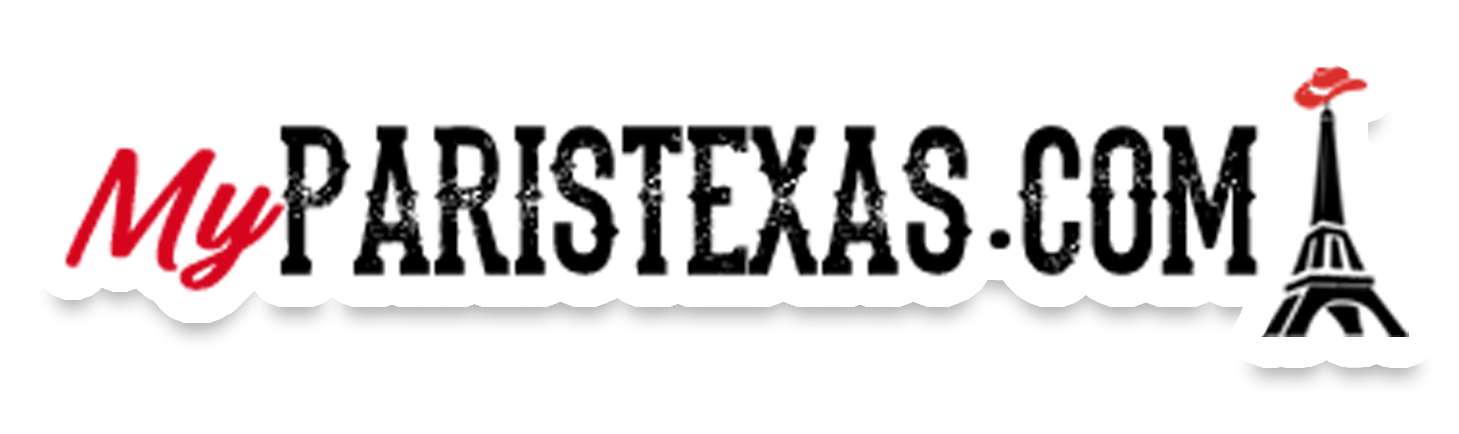Gone are the days where you can take the phone off the hook, or leave the room where the phone stays. Now, we have smartphones that come with us everywhere we go, and with that comes the calls from telemarketers as well.
As the lastest iPhone update, iOS13, Apple has taken the ‘spam calls’ blocker one extra step, now you can silence all unknown calls right from your settings.
“With iOS 13, you can turn on Silence Unknown Callers to avoid getting calls from people you don’t know. This blocks phone numbers that you’ve never been in contact with and don’t have saved in your contacts list. If you’ve previously texted with someone using their phone number or if a person has shared their phone number with you in an email, a phone call from that number will go through,” explains Apple.
“Silence Unknown Callers”
To engage the use of blocking those unwanted callers, and to turn on the Silence Unknown Callers simply follow these steps:
Go to Settings > Phone, scroll down, then select Silence Unknown Callers. Calls from unknown numbers are silenced and sent to your voicemail, and appear in your recent calls list.
Incoming calls will come through from people that are saved in your contacts list, recent calls list, and from Siri Suggestions to let you know who’s calling based on phone numbers included in your emails or text messages.
Not only is this feature included for FREE in the latest update, but it will also save you money from having to purchase third-party apps that do the same thing.
Now, if only we could find a way to block those annoying spam emails permanently…the digital world would be a lot more enjoyable!